How To Make A Stimboard Blog
An informational Carrd on making an account for visual stims on Tumblr or Cohost!
Last updated: 5/5/2023
Use the link at the bottom of this page to sign up for Carrd Pro with my referral code :3
What is stimming?
Stimming: The repetitive performance of certain physical movements or vocalizations, as a form of behavior by persons with autism or other neurodevelopmental conditions; self-stimulation. This behavior is thought to serve a variety of functions, such as calming and expression of feelings:
"stimming was part of her coping mechanism"Everyone (even neurotypicals) stims to some degree. Things like twirling your hair around your finger and biting your nails are stims. But stimming is especially seen in neurodivergent people (such as autistics, ADHDers, people with anxiety and so on) and stimming is helpful for helping us regulate our emotions and manage pain.
Visual stims are also a thing! Viewing soothing or interesting GIFs or videos is a common stim, and may also be more accessible to many people because you don't need a physical object or extra space to do it. All you need is a screen.
What is a stimboard?
A stimboard (also called a sensory board) is: A digital mood board composed of video fragments (usually in the form of animated gifs) conveying pleasant or satisfying physical sensation.
These are usually 9 GIFs, posted on Tumblr, in a 3x3 image format. Stimboards often have a specific theme. Some examples could be a character, a color, a name, a pride flag, or a specific stimmy action.
What is a "DNI"?
DNI stands for Do Not Interact.I believe this internet slang originated from Tumblr bloggers in the age regression community who got frustrated that DDLG/ABDL kink blogs were continually reblogging and commenting on their age regression-oriented aesthetic posts. DNIs have become a sort of standard in the stimboard community.
You're not required to have a DNI, but it does have the affect of letting people know they can feel safe with your account, or knowing that they fall under a label you don't want to have in your online space so they can not interact. Some users will not interact with people who don't have a DNI, but this isn't everyone.
I would personally suggest having one. Also: Having one doesn't mean you have to participate in any discourse regarding what you listed. You can turn off comments, reblogs and asks and otherwise delete rude comments that might be spurred by jerks who are mad you have a DNI. It's all up to your decision though!
What is a "RBF"?
RBF stands for Read Before Follow. This is usually used similar to "DNI," sometimes as a replacement for it if someone doesn't want to have a hard DNI but still wants to have a disclaimer that they want followers to pay attention to.
What is standard DNI criteria?
It can be pretty hard to keep up with all the internet lingo that someone might put in their DNI. I think that's why the phrase "standard DNI criteria" entered the lexicon. However, I would advise against doing this.
"Standard DNI criteria" does not exist. There is no one universal DNI criteria. To some people, being trans without dysphoria would make you "DNI criteria". To other people, it'd be the opposite.Typing "standard DNI criteria" ends up meaning nothing at all and being ineffective because it's not saying anything about your actual boundaries or preferences.
So... What should I put in my DNI?
(In my opinion) Where many DNI lists go wrong is trying to list every bigot that exists to ask them not to interact. I think it's better to ask yourself: "What groups do I occasionally see in my online space? What groups would I be uncomfortable with following me?"As an example: If your stim blog caters to lesbians, you might want to put TERFs, SWERFs and radfems in your DNI.
DNI Means DO NOT Interact
Remember: DNI means Do Not Interact. You're not in the right for following someone when they have [something you are] on their DNI page and interacting with them anyway on purpose. You're not showing them up, you're just being an asshole. Actions like this are probably why XYZ is on their DNI page.
DNI Banners
These refer to small banner-sized images that are put on posts to display your DNI.
Misc Tips:
1) You have to balance it being readable with it being clear on what you mean. This can be really hard to manage.
2) I would not suggest just doing a "Read my DNI before interacting" banner, unless you're also providing a direct link to your DNI in your post, or your entire DNI can be found in your Tumblr's blog description. Unfortunately, Tumblr users are lazy. Your DNI will be ignored more if someone has to put in effort to get to it.
Save Time By Blocking
Here is how I personally operate when I make stimboards: As I'm
searching for whatever kind of GIFs I want, I take a quick look at the blog who posted the one I want. It takes just a few moments to check:
A) If they have a DNI linked in their blog's bio
B) If they have a post pinned with information or a link to a DNI
C) If they've ever made a post asking something I am or support to DNI (by typing /search/[thing] at the end of their URL, like https://tumblrname.tumblr.com/search/thing)
If one of these reveals that they don't want me to interact. I block this account and I do not use their GIFs.
It doesn't take very long to just block blogs that don't want you around, and blocking them should prevent me from seeing their posts in Tumblr search the next time I go looking.Additionally, if a blog shares the same DNI as me, I tend to follow them. This way, I know that we have the same views when I see their posts upon searching, and this makes me personally feel safer.
Using Tumblr's Tools To Stay In Your Lane
You can use Tumblr's Tag and Post Content Blocking feature to avoid content and groups you don't want to interact with. Tag filtering hides posts with certain #tags from your dashboard and in search. For example, here's some of my own tags I filter. These are all tags I've noticed that these groups actually use for their posts.
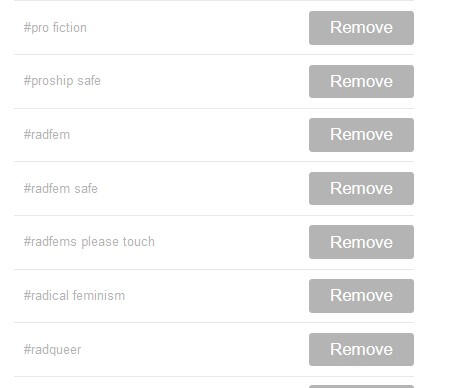
Post content filtering searches the entire post for instances of your filtered word or phrase, not just the tags. I don't use this as much because it may also hide a post where someone who is against [thing I don't want to interact with] just happened to mention that thing, or ask that thing not to interact. Read Tumblr's article on post filtering for more tips.You can also try the CleanFeed feature in Xkit Rewritten (the sucessor to new Xkit) for similar features! I personally use this to solve a hyper-specific issue I've had: If you'd like to not interact with a specific blog, but sometimes other users reblog them and you've accidentally reblogged those posts, adding their URL to CleanFeed will blur images from them and their avatar. This can serve as a visual reminder.
Other Resources
Places To Find GIFs
Searching On Tumblr
how to search on tumblr; "blue, stim, water"
Useful Blogs/Sites
I've been lucky enough to find a few blogs that let people use their GIFs for aesthetic and editing purposes, which making stimboards falls under. Basic cropping may be needed.
Tip: Try checking if your favorite series has an official account where they post GIFs from the franchise!
Colormush - Posts GIFs of coloring blurring together every day based on an algorithm
Giffing-su - GIFs from the entire Steven Universe series
80sanime - Blog dedicated to 70s-80s anime, posts tons of original GIFs
Puppetcombo - Official Tumblr of the VHS horror game dev, posts GIFs from the games [Contains VHS effects, flickering lights, fake gore, blood and horror]
Vans - Official Tumblr of the Vans shoe/skatewear brand, you can find body stims and artwork in this tag. They've got several sideblogs, for example Vansbmx has biking/stunt GIFs [Contains flickering lights]
Pusheen - Official Tumblr blog of the Pusheen brand, which posts tons of cute GIF art
Chibird - Official account of Chibird, an artist that posts losts of cute and positive digital art GIFs.
Nintendo - (Mostly abandoned since 2020) Official Tumblr blog of Nintendo, has a few GIFs of Nintendo games
Notes/Tips
Tumblr now has a very foolish feature where it converts GIF files to WEBP files. This means that images will usually break when you download them and try to upload them in another post. To prevent this, open the GIF in a new tab. Tumblr will display it as a GIFV file in your URL bar. Just remove the V and hit enter! You'll then have a clean GIF which you can download.
There is also this extension for Firefox that will do this automatically, meaning you can just right click save GIFs again.
Personally: When I'm making stimboards and using GIFs from other Tumblr users, I leave a like on each post and I also keep each post open until I add a link to it in the caption of my stimboard. If you leave a like on these posts, it means that if you accidentally close a tab or lose a link, you'll be able to find it again by navigating to your likes page.
Online-image-editor is a great browser tool if you just want to quickly crop a GIF. It has plenty of other features, of course.
How To Make Your Own GIFs
Making Them Online
With Programs
f
g